Timesheet FAQs
For all your pay / timesheet queries
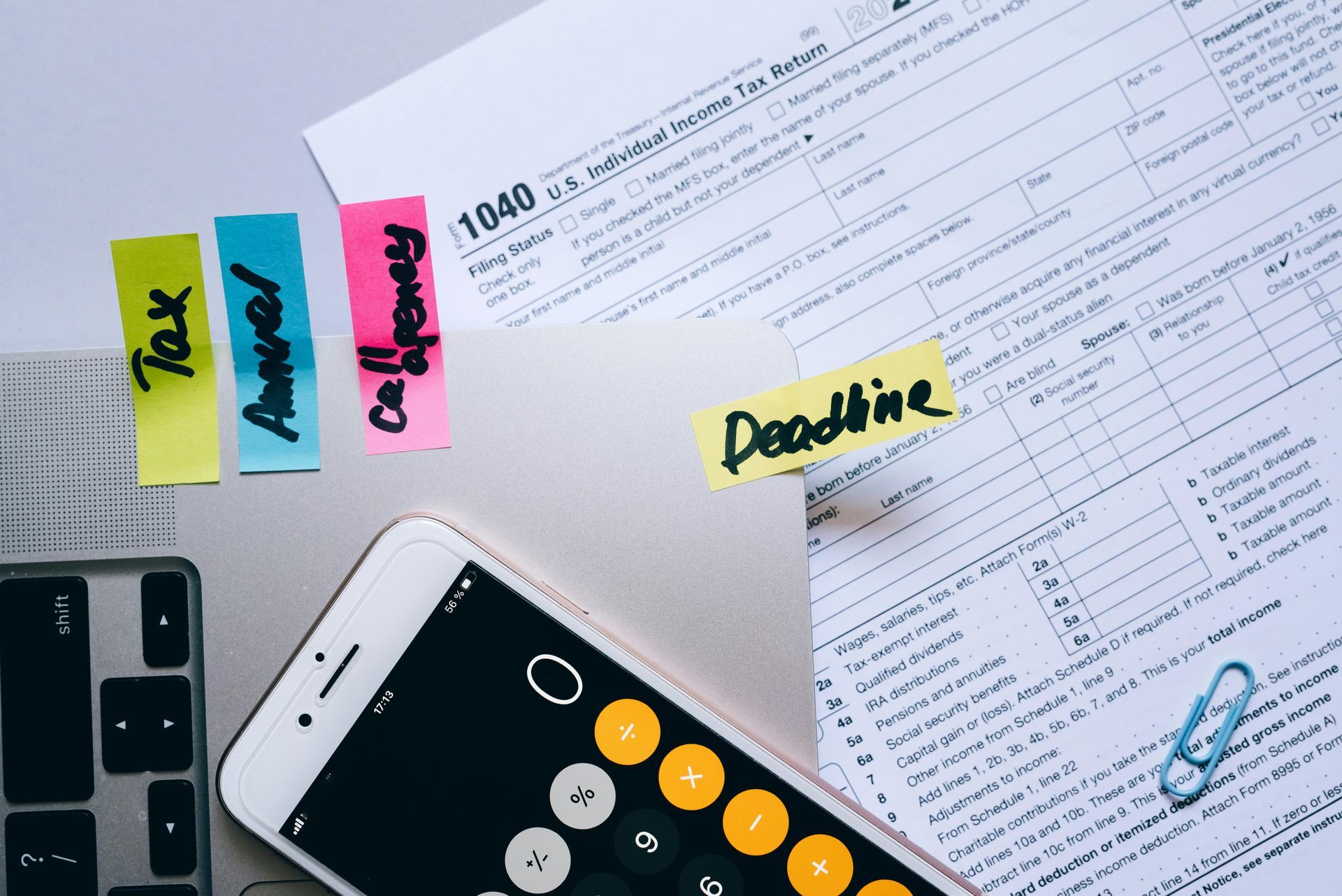
How do I submit my timesheets?
Before you start an assignment with Integrity, you should receive an email with instructions how to complete your online timesheets. If you haven’t received this when you start your assignment, please email your consultant.
You can submit your timesheets through our online timesheet portal, accessible via our website.
At the end of each working week, you’ll also receive a reminder email prompting you to complete and submit your timesheet.
To avoid delays processing your pay, please submit your timesheet promptly at the end of your week (usually Fridays) we ask to ensure you have submitted by Monday lunchtime at the latest to allow your Supervisor to authorise the hours.
One caveat ...
If you’re working for the Department of Local Government, Industry Regulation and Safety – you don’t do our online timesheets and will receive instructions from the client there how to enter their system.
Pay days etc still the same. If you’re unsure, ask your consultant.
What do I do if there is no available timesheet on my portal?
Please reach out to your consultant ASAP by email.
When do I get paid?
Integrity’s pay week runs from Monday to Sunday, with payday falling on Wednesday of the following week.
If there’s a public holiday on a Monday, you may receive your wages on Thursday instead.
We sometimes process pay early on a Tuesday, but only when most of our pay run is ready to go.
Depending on your bank, your wages may arrive the same day or the next day.
Tip: If you have direct debits or bills due, we recommend setting them up for Thursdays or Fridays — just to be safe.
What if my supervisor is away and can’t approve my timesheet?
If your supervisor is going to be away, please let your consultant know in advance if possible.
We just need contact information of someone else at the host employer who can authorise your hours while your supervisor is away and we can easily delegate your timesheets to them for the period they are away.
What if I’m going on holidays and not working?
Please let your consultant know if you’ll be away and not submitting a timesheet if you’re having a week or more off work.
I submitted my timesheet but made a mistake — what should I do?
Contact your consultant or the payroll team as soon as possible. Depending on what stage the timesheet is at, we can either:
- Make the correction for you
or
- Revert the timesheet so it shows as “Incomplete” and you can fix it yourself before resubmitting.
I was paid incorrectly — what happens now?
If there was an error on your timesheet and you’ve already been paid, please contact your consultant at Integrity ASAP.
Once we verify the error, we’ll work with you to correct it. You may need to repay the overpaid amount or have it deducted from your next pay — but we’ll guide you through it and make the process as easy as possible.
Need help or have a different question?
We know timesheets and payroll can be confusing sometimes — especially if you're new to temp work.
If you’re ever unsure, contact your consultant at Integrity or contact us here
